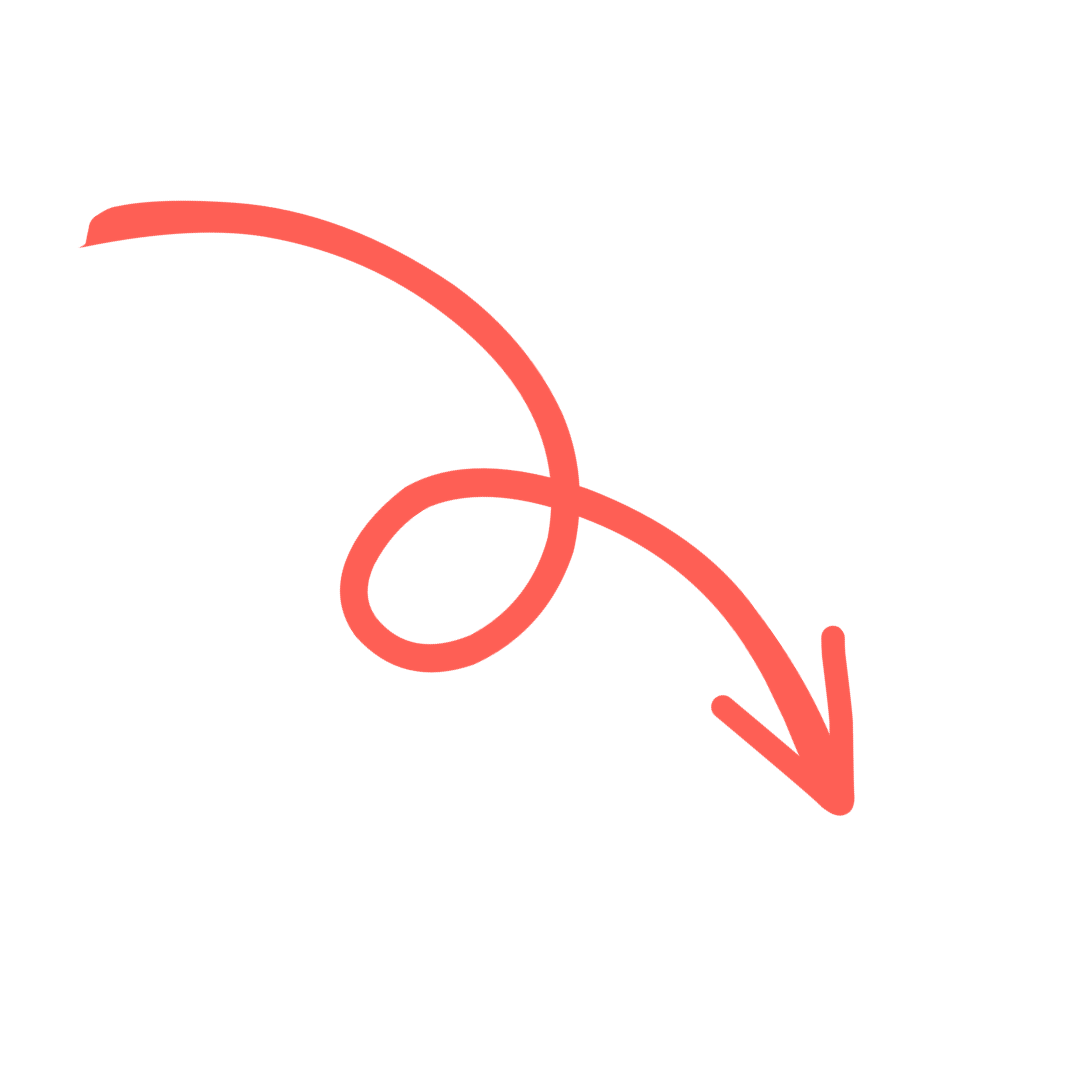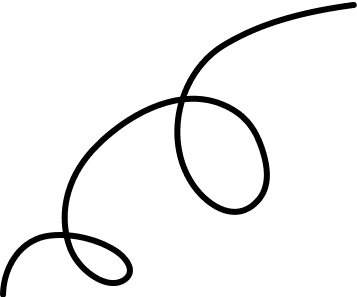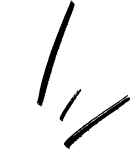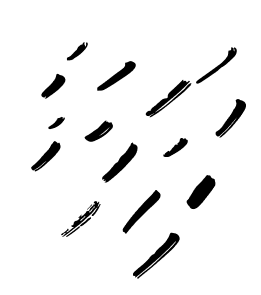Canva has quickly become a globally popular online platform that has more than 150 million+ users!
With 15 billion+ designs being created since their launch, they must be doing something right.
So here it is, ” I love Canva”, and here’s why you will too.
What Is Canva?
Canva is an online graphic design platform that allows you to create documents, social posts, layouts, and graphics using the website’s wide array of options and tools.
The fun thing is not only can create your own designs but you can use your own images and you don’t need to be a pro to learn how to do it!
Plus, to start your journey, users are given free access to Canva’s tools, including fonts, filters and images.
How Can Canva Work For Me?
If you own a business, marketing your products should be the most important thing on your list. But for good marketing, you need excellent imagery. Your brand and marketing collateral need to look as professional as those of the bigger companies. And where do you get such material?
Most business owners hire professional graphics designers to create their advertisements, posters, and marketing material. It can be quite an expensive exercise, especially if you are a start-up company with limited financial freedom.
But, there is an easier way for you to save your marketing dollars and create these materials in-house, and this is where Canva steps in.
What Can Canva Do?
Canva helps you create professional marketing content, including social media material, graphics for your website, beautiful posters, invitations, and even multiple-page presentations that will help your business develop that professional edge over your peers.
The program operates on a freemium business model, providing free tools and access to images and offering paid designs, a marketplace specific for designers, and design tools created especially for companies.
The content offers you a multitude of options that you could experiment with before you settle on a design that suits your product and business best.
It’s easy to use.
This online platform is a simple-to-use tool that anyone can learn to use in less than 10 minutes. (Yes, you didn’t read that wrong—it says 10 minutes!)
Once you have used the program, you can access Canva’s abundance of beautiful layouts, templates, images, fonts, and pictures to create your professional marketing content.
Or you can begin to upload your own images and logo’s and create some beautiful material you can use straight away.
Canva has also created applications for your smartphones and tablets that provide you with complete access to the program’s tools and image libraries.
The beauty of this means your creative inspiration is not limited to stock photo’s and your desktop. As well as having access to Canva’s images library’s, the app allows you to capture images on the go, and create professional marketing material as it happens.
Meet “Canva For Work”.
Canva has created “Canva for Work”, which is targeted at businesses. Through this platform, designers can upload pre-made templates of different file formats that include the company’s logo so other people of the organisation can access them via a shared folder and customise them accordingly.
The Magic Of Canva.
One of Canva’s unique features is its drag-and-drop option. This allows you to add and remove elements from your design without any difficulties. The program also shows you live orientation guides that help you assess your work as you drag objects around the screen.
You can even go to school!
Canva has also released a “Design School”, which hosts a wide collection of free educational content, including a daily blog, workshop materials, and tutorials, for users to learn how to master Canva and get the most out of it.
Thoughts to ponder.
So, if you are looking to gain a competitive edge with your marketing material but struggle with design, then without question, Canva is for you. Why not head on over and see how easy it can be to put a professional stamp on your business?